नमस्कार दोस्तों अगर आप फेसबुक में किसी और की Facebook Story Download करना चाहते हैं या फिर अपनी खुद की फेसबुक Story को अपने मोबाइल फ़ोन की Gallery में Download करना चाहते हैं तो आप बिलकुल सही जगह आये हुए हैं आपको इस Article में वो सभी तरीके बताये गए हैं जिन से आप अगर अपने , मोबाइल में चाहे तो मोबाइल में और अगर Computer / Pc में चाहे तो PC में भी Story को Music के साथ Download कर सकते हैं . तो Article पूरा पढ़ें .
इसे भी पढ़ें :- How to Download Facebook Videos on Android Step By Step
फेसबुक की स्टोरी डाउनलोड करने के तरीके (Ways तो Download FB Stories)
Table of Contents
नोट :- फेसबुक से Story Download करने के 3 Case बनते हैं और तीनो तरीको को हम सीखेंगे :-
1.) अपनी फेसबुक Story को Music के साथ Download करना .
2.) किसी और की Facebook Story को PC / Laptop में Download करना .
3.) किसी और की Facebook Story को Mobile में Download करना .
दोस्तों वैसे फेसबुक तो हमें फ़िलहाल ऐसा कोई Inbuilt Option नहीं देता जिस से हम अपनी फेसबुक की Story को Music (Copyrighted) के साथ Download कर सकें या किसी और की फेसबुक Story को अपने Mobile में या PC में Direct Download कर सकें , लकिन हम आपको step बे Step पूरा Process (Tips And Tricks ) बताएँगे जिस से आप किसी की भी या खुद की Story को म्यूजिक के साथ Download कर सकते हैं .
1.) How To Download Own Facebook Story with Music In Mobile Gallery
Step 1.) सबसे पहले तो आपको अपने फ़ोन से अपनी फेसबुक Story बनानी होगी . (आप चाहे तो किसी फोटो में Music लगा सकते हैं या कोई विडियो भी Upload कर सकते हैं ).
Step 2.) उसके बाद आपको उस Photo/ Video में Music लगाना होगा .
Step 3.) फिर आपको उसको फेसबुक App के द्वारा Process करवाना होगा ताकि आपके फोटो और विडियो में Music Append (जुड़ना) होजये और आपकी स्टोरी Ready होजये.
Step 4.) फिर आपको उसे फेसबुक Story में शेयर करना होगा अगर आप चाहते हैं की वो Story किसी को दिखे नहीं तो आप उसकी Privacy को Only Me Select कर लें या फिर Custom Privacy कर लें ताकि आपके हिसाब से वो Story Facebook में Upload हो .
Step 5.) फिर आपको उस Facebook Story को Upload करना हैं .
Step 6.) फिर आपको अपनी उस Story को अपने Archive Folder (जिसे सिर्फ और सिर्फ आप Access कर सकते हैं) में Transfer करना होगा जो आप 3 dot में click करके कर सकते हैं .
Step 7.) फिर आपको अपनी फेसबुक Profile को Access करना होगा और साथ में 3 dot में click करके Archive Folder को Access करना होगा जिसमे आपके द्वारा किया गया सभी Archive data दिखेगा और आपने उस data में से अपनी Story को Select करना है और उसे Share करना है जैसे ही आप उसे select करके share करेंगे तो आपको वहां पर save का icon दिखेगा आप उसमे click करेंगे.
Step 8.) फिर आपको आपके मोबाइल की Gallery में आपको अपनी फेसबुक Story Downloaded मिलेगी वो भी Music के साथ.
Step 9 .) Enjoy and Leave a Comment Below and Watch Video Below for step by step Process
How to Download Own Facebook Story in Gallery With Music Without App | अपनी फेसबुक स्टोरी कैसे डाउनलोड क
2.) How to Download Facebook /Instagram story video on pc
दोस्त वैसे तो फेसबुक अपने platform में हमे कही पर भी ये option नहीं देता जिस से हम किसी की भी फेसबुक की story को अपने computer / pc में डाउनलोड कर पाएं , लकिन हमे तो story download करनी ही है तो हम फेसबुक से PC में story download करने केलिए chrome Browser का इस्तेमाल करेंगे और chrome ब्राउज़र में एक Extension की help से किसी की भी story को download कर सकते हैं extension में बिना login किये जिसके steps नीचे दिए गए हैं :-
Step 1.) सबसे पहले आपको Chrome Browser को खोलना हैं और अपने Facebook Account में Login कर लेना हैं .
Step 2.) फिर आपको अपने chrome ब्राउज़र में extension download करना हैं जिसका नाम हैं Story Saver (Simply Download & Save stories from Facebook, Instagram, and WhatsApp.) जिसे आप इस लिंक में click करके Direct Download और Install भी कर सकते हैं .
Step 3.) बस होगया और अब आपको अपने फेसबुक Profile को अपने Browser में Access करना हैं और जिस भी story को download करना चाहते हैं उसे खोलना है और फिर इस Story Saver Extension पर click करना है और आपकी story Download हो जायेगी जैसा आप नीचे दिए हुए विडियो में देख सकते हैं :-




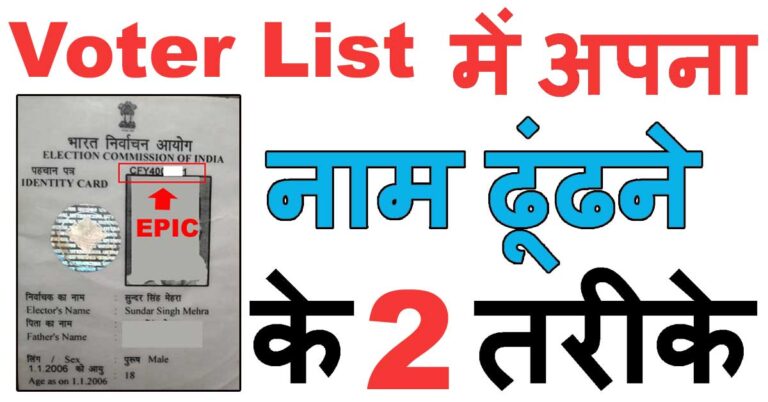
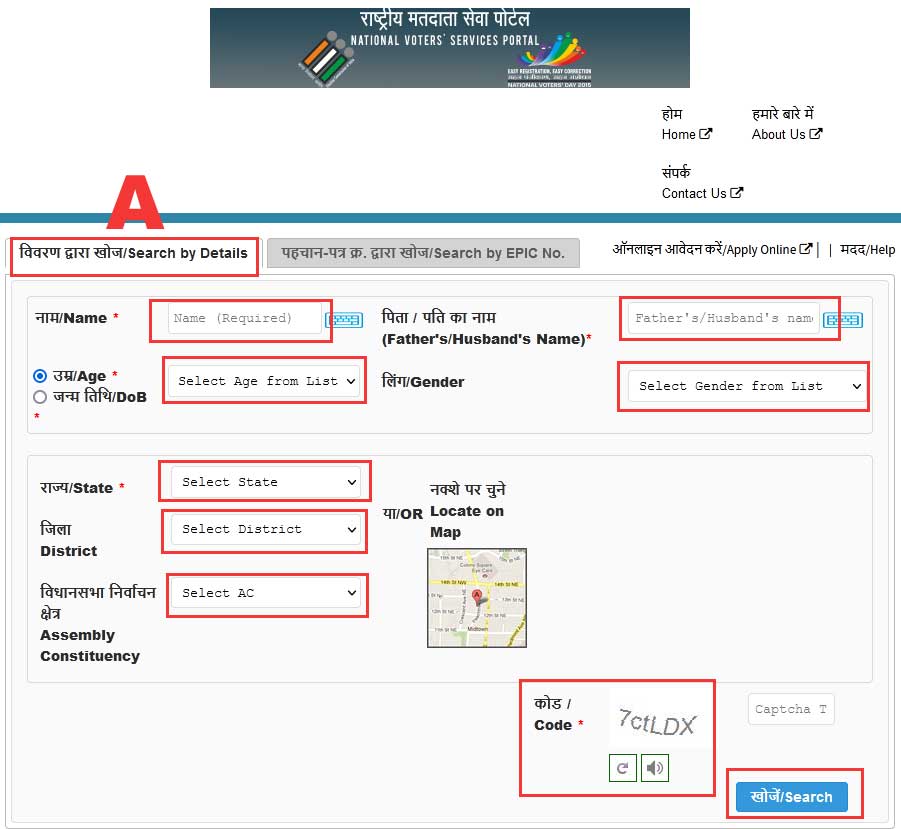
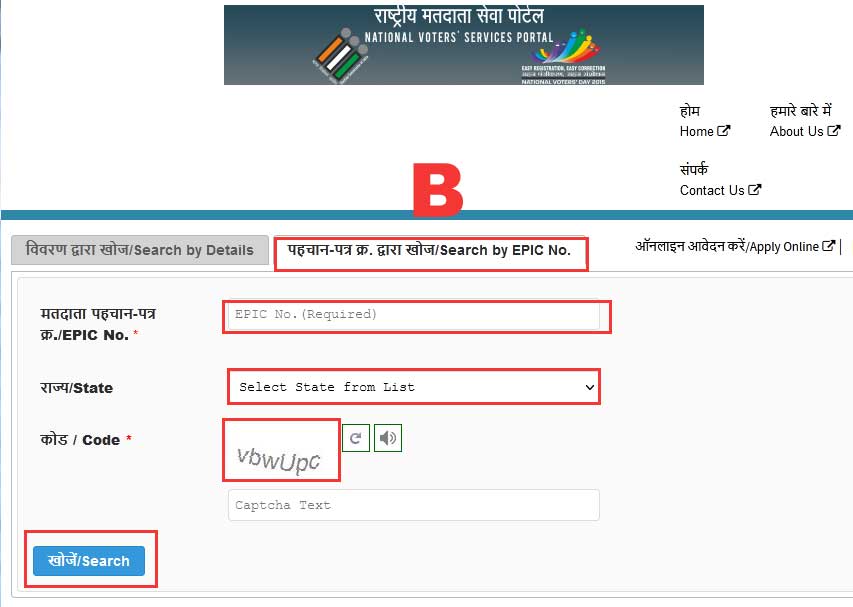
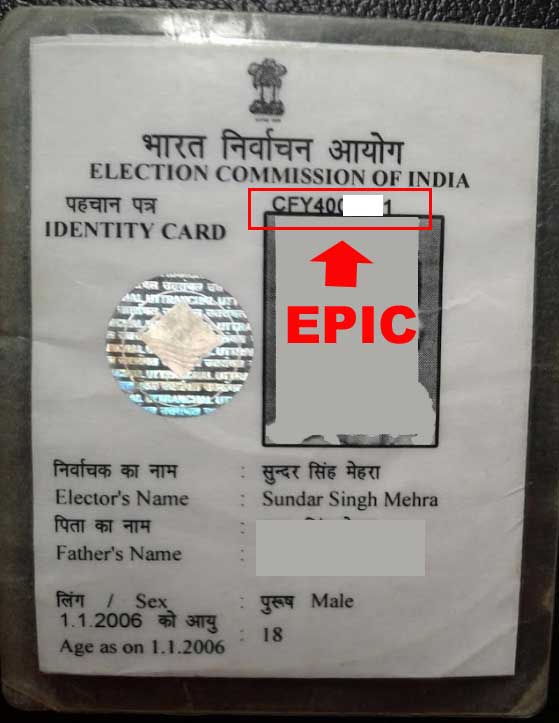
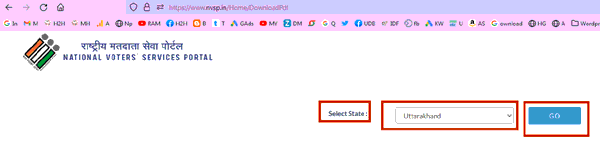
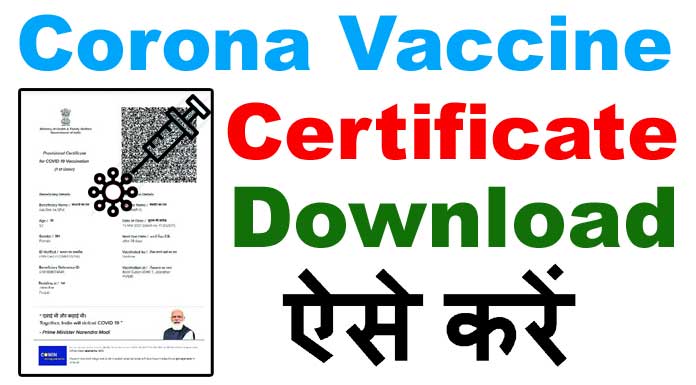



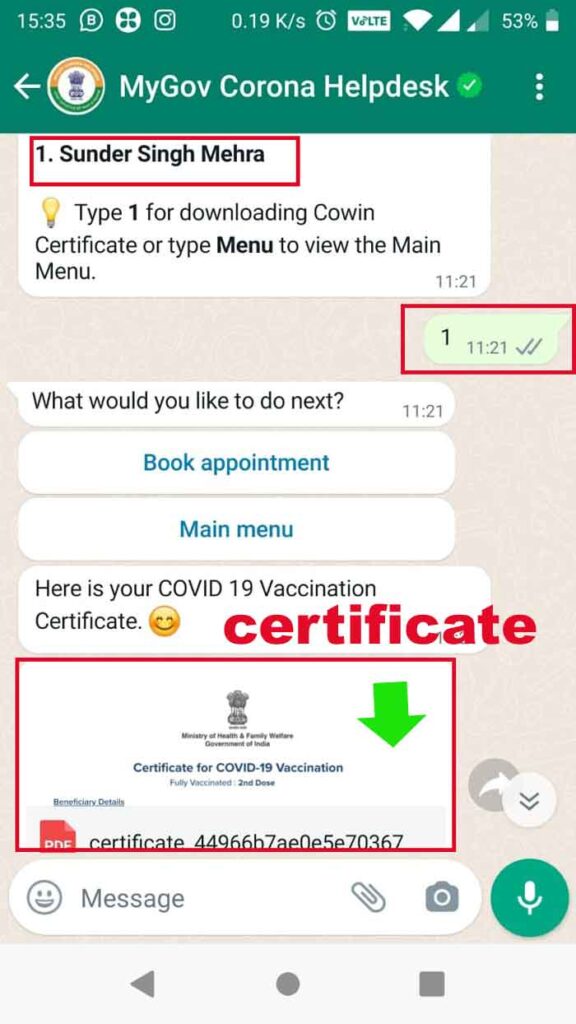


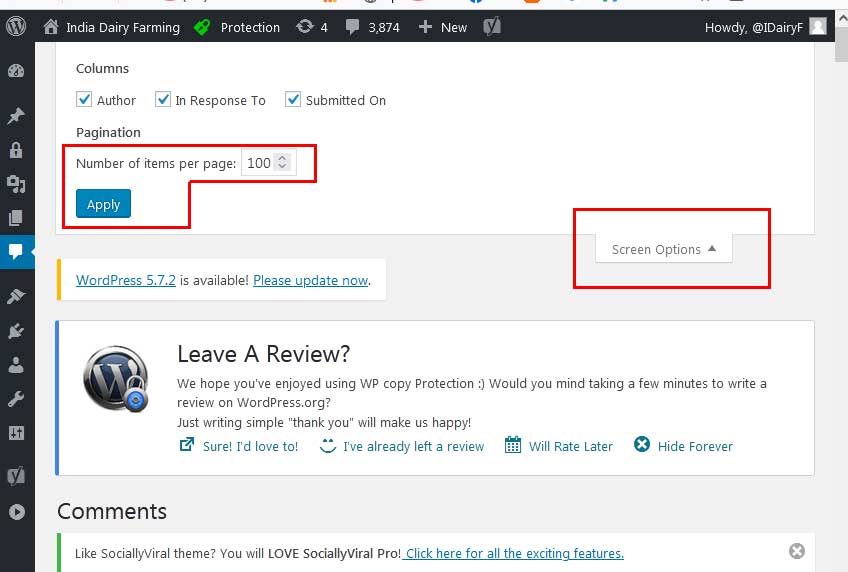


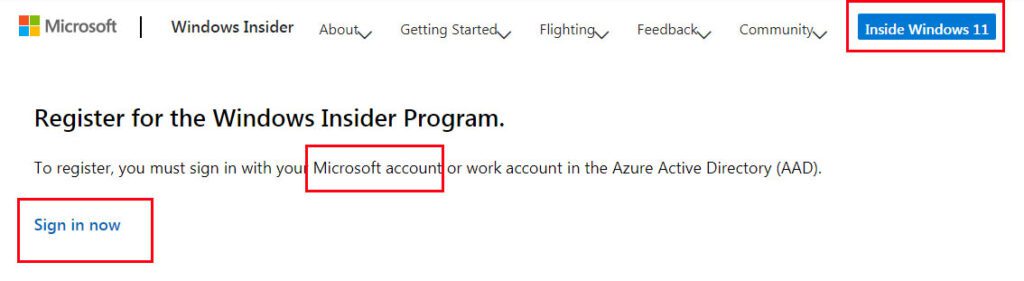



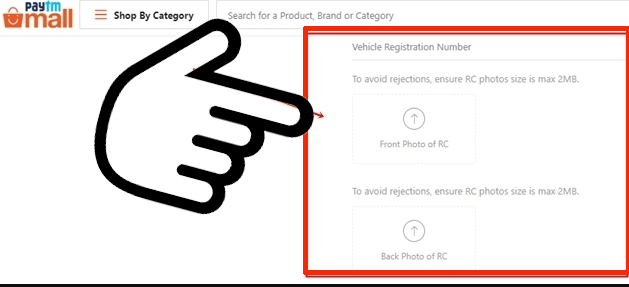



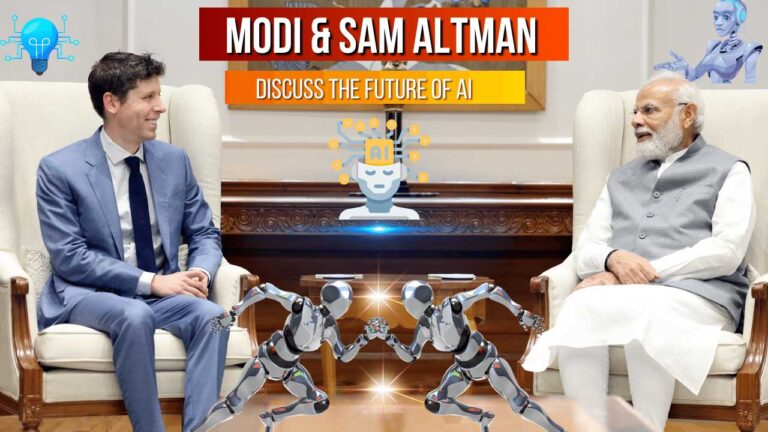






How to Block Negative /BAD Comments on Youtube
नमस्कार दोस्तों आजे इस Article में मैं आपको बताऊंगा की अगर आपको अपने youtube चैनल में या youtube videos में BAD / Inappropriate / Negative / Abusive / Comments को Block करना हैं ताकि वो comments आपके Video और चैनल में Public को ना दिखे तो आप इसे कैसे Setup कर सकते हैं .
Why to Block Bad Words Comments on Youtube
जैसा की आपको पता है की youtube एक पब्लिक plateform हैं और इस plateform में किसी को भी विडियो upload करने की और किसी भी विडियो में कमेंट करने की आजादी हैं , लकिन इस दुनिया में कुछ ऐसे लोग भी हैं जो बिना किसी बात के दुसरो की troll करते हैं या फिर गाली दे देते हैं (कमेंट के रूप में) . और ऐसा करने के उनके अपने reasons होसकते हैं , लकिन अगर वो आपके content में कुछ ऐसा कमेंट करते हैं जो आपको अच्छा नहीं लगता की आपकी public उन्हें (comments) देखें . तो आपके लिए इस प्रकार के शब्दों को या कुछ Spam लिंक को block करना जरूरी होजाता हैं .
Ways To Block Negative /Bad Comments on Youtube:-
Youtube में आपके पास पहले से ही Negative / Bad Comment को Block करने के 2 तरीके होते हैं, जिनका इस्तेमाल करके आप अपने Youtube Channel और विडियो के कमेंट Section को अपने Viewers के लिए इन 2 तरीको से Clean (Without Bad Words) रख सकते हैं .
Way 1 .) Using Automated Filters :- youtube में आप जिन शब्दों को चाहे उन्हें अपने कमेंट Box में लिखे जाने से रोक सकते हैं , जिस से होगा ये की अगर आपके द्वारा दिए गए गंदे शब्दों (Bad / / Inappropriate / Negative / Abusive /) को कोई Use करके कमेंट करने की कोशिस करेगा तो वो उन शब्दों को अपने कमेंट Box में नहीं लिख पायेगा . आपको में निचे ऐसे की कुछ Bad words की लिस्ट दे रहा हू जिन्हें आप भी अपने Youtube चैनल की Blocked Words की List में Add कर सकते हैं (नीचे विडियो में बताया है की कैसे और कहाँ Add करना हैं ):-
List of Bad Words Should Be Blocked by All Youtube Channel Owner
Way 2 .) Using Default Setting (Hold potentially inappropriate comments for review) :- इसकी help से आप youtube को ये Instruction दे सकते हो की अगर Youtube को लगे की कोई कमेंट Bad / Negative / Abusive हो तो उसे youtube खुद ही Publish होने से block कर दे और फिर आप बाद में उन Comments को Review कर सकते हैं और अगर आपको लगे की वो कमेंट सही है तो आप उसे publish कर सकते हैं नहीं तो आप उनको delete भी कर सकते हैं .
Hold potentially inappropriate comments for review Meaning in हिंदी :- youtube लगभग 100 + भाषाओ के Bad / Abbusive Words के search करता हैं और अगर उसे कोई bad word लगता है तो उस कमेंट को चैनल Owner के review के लिए छोड़ देता हैं .
अगर आप भी अपने चैनल में होने वाले potentially bad comments को filter करना चाहते हैं तो आप इस default setting को Use कर सकते हैं और कैसे करना है ये नीचे दिए गए विडियो में बताया गया हैं .