Friends आज की इस post में हम आपको बतायेंगे की अगर आपके Window 10 का media प्लेयर वर्क नही कर रहा है तो आप इसे कैसे फिक्स कर सकते हैं “media player : windows 10 media player not working how to fix it”
क्या आपके windows 10 में आपके windows media player ने काम करना बंद कर दिया है या उसमे MP4 और DVD file नहीं चल रही है. कई windows 10 users द्वारा रिपोर्ट किए गए windows मीडिया प्लेयर के कुछ सामान्य मुद्दे हैं. हालांकि, अच्छी खबर यह है कि इस प्रकार के मुद्दे को हल करने के लिए कुछ सुधार हैं, तो आइये शुरु करते हैं:
media player not working
Table of Contents
Method 1) Using Windows feature
- Turn Windows feature on or off
सबसे पहले आपको Windows feature को on कर off करना है.
इसके लिए आपको Windows के search bar में Turn Windows feature on or off search करके उसमें click कर देना है.

- Media feature
इसके बाद media feature वाले option में plus के icon में click करना है.
फिर Windows मीडिया प्लेयर को untick करके फिर से tick करके ok में click कर देना है.
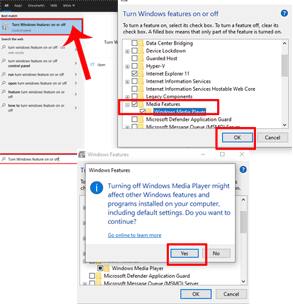
Method 2) Using Services
- Services
सबसे पहले आपको Windows के search bar में Services search करना है.
- Windows Media Player Network Sharing Service
इसके बाद Windows Media Player Network Sharing Service वाले option में double click करना है.


- Disable Startup type
और फिर Startup type के सामने dropdown में click करके इसे Disable कर देना है.
disable करने के बाद apply करके ok में click कर देना है.
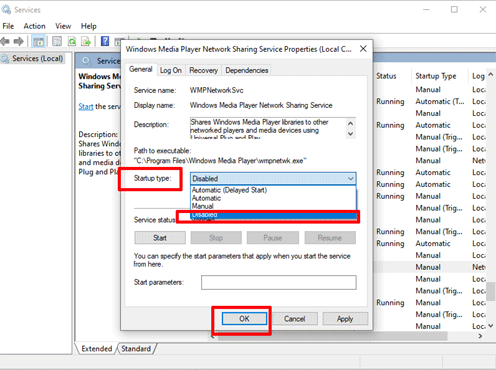
Method 3) Using Troubleshooting
- Control panel
सबसे पहले आपको Windows के search bar में Control panel search करना है.
- Troubleshooting
आपको इस बात का ध्यान देना है की View by में large icon select होना चाहिए.
click Troubleshooting.
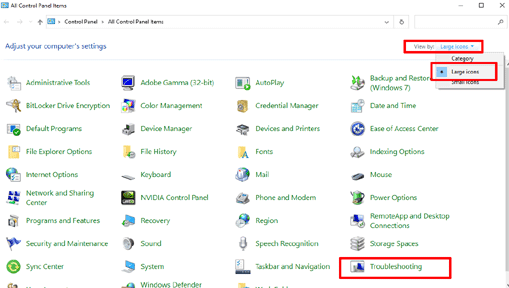
- View all
Left side में top पर View all में click करना है.

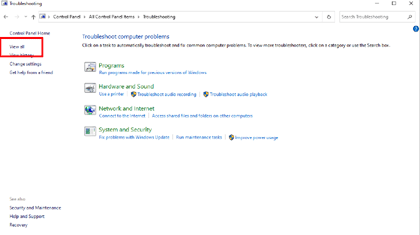
- Window media player library
पहले Window media player library में click करके next में click करना है और फिर इसे Close कर देना है.


Method 4) Using Codec pack
- Open Google.com
सबसे पहले आपको Google.com को open करना है और फिर search bar में media player codec pack search करना है.
और फिर जो फर्स्ट website आएगी उसे open कर देना है या फिर आप इस link में click कर सकते हैं- https://www.mediaplayercodecpack.com/
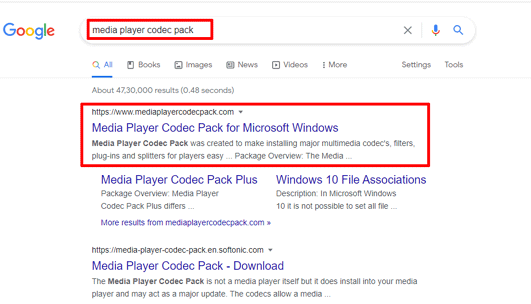
- Download
इसके बाद download में click करना है.

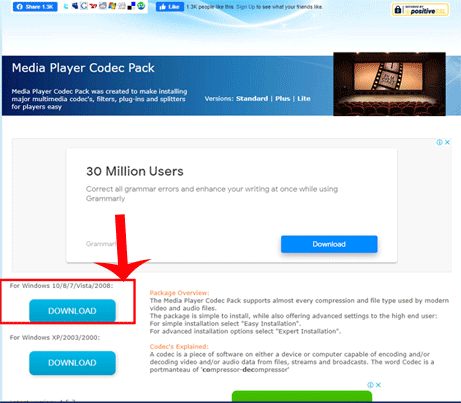
- Setup file
media player codec pack को install करने के लिए Setup file में Double-click करें.


Conclusion
आशा करती हु आज की Post media player : Fix media player in windows 10 आपको समझ में आयी होगी. दोस्तो, आपको यह जानकारी अच्छी लगी हो तो आप इसे अपने Friends के साथ जरुर share करें.
अगर आपको कोई सवाल या सुझाव है, तो हमें Comment करके जरुर बतायें. इसी तरह Windows 10 से related नई नई जानकारी जानने और समझने के लिए हमारे ब्लॉग के नये नये post को पढते रहिये और हमारे Facebook page, और YouTube Channel से जुड़े रहिये.
इन Post को भी जरुर पढ़ें
Delete your Google Play search history
Download apps in Windows 10: windows app store/Microsoft app store for windows 10
Hide apps on Android: Android phone में app को कैसे hide करें
Window 10 screenshot | windows 10 में screenshot कैसे लें
Add Password Window 10: Window 10 में Password कैसे लगायें
Window Defender Disable: Windows defender को window 10 में कैसे Disable/Off करें

