क्या, आप Youtube विडियो को देखने , सुनने के साथ किसी और App में भी काम करना चाहते , यों ये भी चाहते है की Youtube Video Background में चलता रहे तो आप बिलकुल सही जगह आये है. (i.e यूट्यूब को बैकग्राउंड में कैसे चलाएं)
क्यूंकि आजके इस Article में मैं आपको बताने वाला हूँ की आप YouTube को Background में कैसे Active रख सकते है यानि की चला सकते है , ताकि आप Multi Tasking कर पाए , तो इस आर्टिकल को अंत तक follow करें :-
[Way 1] Play YouTube Videos In Background Without Any App & YouTube Premium:-
Time needed: 1 minute
Steps On How to Play Youtube in Background Android :- Before Playing Youtube In Background You Need To Activate Smart Sidebar , Because it will give you the option to play youtube in background , Let See how :-
- Open Setting App On Your Mobile Phone And Select “Special Feature” Option
youtube विडियो को बैकग्राउंड में चलने केलिए सबसे पहले आपको अपने मोबाइल में “Smart Sidebar” के Option को Enable करना होगा .
उसकेलिए आप अपने मोबाइल में Setting App को खोलें और फिर “Special Features” option को select कर लें . जैसा आप नीचे फोटो में देख सकते हैं :-
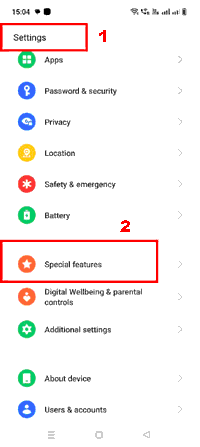
- Now Select Smart Sidebar Option And Enable It On Next Page
फिर आपको Smart Sidebar के Option को Select करना है और फिर Smart Sidebar को Enable करना है जैसा आप नीचे फोटो में देख सकते हैं :-


- Now Come to Youtube App And Play Any Youtube Video then Drag Smart Sidebar and Select Background Streaming Option from Smart Sidebar
फिर आप youtube की application को खोल कर किसी भी youtube विडियो को चलाओ और जब भी आपको youtube को background में चलाना हो आप Smart Sidebar को Drag करो और उसमे Top पर ये Option आएगा “Background Streaming” का उसको select करना है .
और फिर आप youtube app को minimize कर के किसी भी दूसरी app को चला सकते है को foreground में चलेगी और youtube Background में चलेगा . जैसा आप नीचे फोटो में देख सकते हैनं :-

- Now If You Want TO Stop Background Youtube
अब अगर आप Background में चलने वाले Youtube विडियो को बंद करना चाहते है तो आप या तो Notification बार से आप Exit Background Stream के Option को Select कर लें या फिर Youtube App को खोल से Youtube Video को Pause कर दें.
Note :- अगर आपके Mobile में Smart Sidebar का Option नहीं है तो आप नीचे दिए Way 2 को Follow करें :-
How to Play Youtube in Background | यूट्यूब को बैकग्राउंड में कैसे चलाएं ? [Without Premium & Third Party App] (Watch Step By Step Video) :-
[Way 2] How to Play Youtube in the Background Without Premium & Smart Sidebar| यूट्यूब में वीडियो बैकग्राउंड में कैसे चलाएं ?
दोस्तों अगर आपके मोबाइल में smart sidebar नहीं है तो आप chrome browser का इस्तेमाल करके भी youtube को बैकग्राउंड में चला सकते है , जान्ने केलिए ये विडियो देखें :-
Conclusion :- तो इस Article के माध्यम से आपने Youtube को Background में चलने के 2 आसन तरीके जाने . अगर अभी भी आपको Youtube को Background में चलाने में कोई Problem आरही है तो आप कमेंट बॉक्स का इस्तेमाल करके मुझे जरूर बताये . फ़िलहाल केलिए धन्यवाद्.
