Android : क्या आप अपने Android Mobile Phone की Screen को Record करना चाहते हैं ?, अगर हाँ तो आप इस How to Article को अंत तक पढ़ें .
क्योंकि आजके इस Article के माध्यम से मैं आपको Mobile की Screen को Record करने के 2 तरीके बताने वाला हूँ, जिस से आप अपने Mobile की Screen को और अगर चाहें तो Mobile Screen और Camera एक साथ भी Record कर सकते है. (New Android Feature)
[Way 1 ] Steps to Screen Record on Android (Without Camera):-
Step 1.) Mobile में बिना कैमरे के screen को record करना बहुत सरल है जिसमे आपको अपने Mobile के Notification बार को नीचे करना है और Screen Recording के Option को Select करना है .
Step 2 .) फिर आपके Mobile में एक छोटा सा Tool बार आएगा आपने उस में दिए Record Button को Press करना है और आपकी Screen Recording Start हो जाएगी . जब मर्ज़ी आप उसे Pause और Stop कर सकते हैं .
Step 3.) अगर आपके Mobile के Notification (Quick) Bar में Screen Recording का Option नहीं है तो आप Notification बार के Setting में दिए 3 Dot को Select करके Edit Tiles के Option को Select करके Screen Recording के Option को Add कर लें , और फिर Step 2 को Follow करें :- जैसा आप नीचे फोटो में देख सकते हैं :-
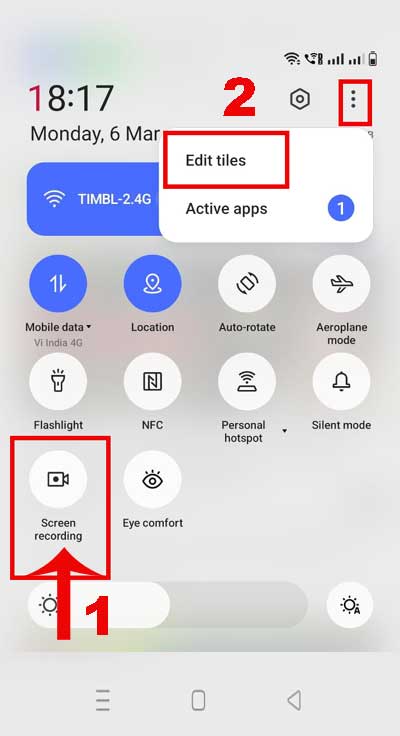
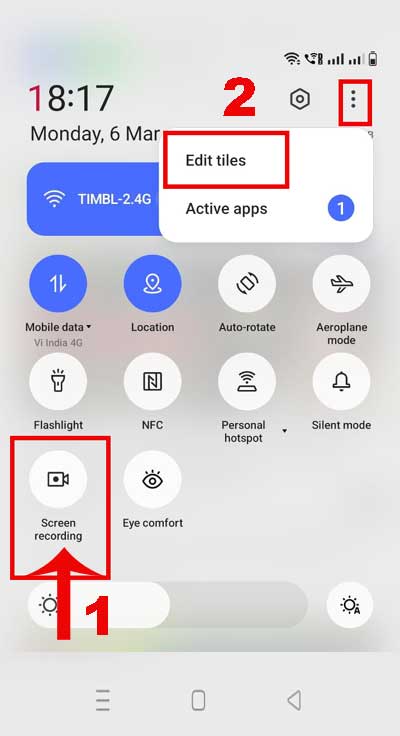
[Way 1 ] Steps to Screen Record on Android (With Camera):-
तो चलो अब जानते है की अगर हमे बिना किसी Third Party App के अपने Mobile की Screen के साथ-साथ Camera Record करना है तो हम कैसे कर सकते है:-
Time needed: 1 minute
How to Screen Record on Android with Camera
- First You Need To ON Camera Option Under Screen Recording Option
सबसे पहले आपको Screen Recording की Setting में जा कर कैमरे के Option को ON करना होगा उसके लिए ..
- Open Setting App of your Mobile and select Additional Settings Option
सबसे पहले आपको अपने Mobile की Setting App को खोलना है और फिर आपको Additional Settings Option मिलेगा अपने उसको select करना है , जैसा आप नीचे फोटो में देख सकते है :-


Note :- आपको अपने मोबाइल की Setting में Screen Recording के Option को ढूँढना है और उसे select करना है . - Now you Need to Select Recording Option
फिर आपको Recording Option को Select करना है , जैसा आप नीचे फोटो में देख सकते है :-


- Now you Need to Turn ON Record Front Camera Video Option
फिर आपको Record Front Camera Video Option मिलेगा आपने उसे ON करना है , जैसा आप नीचे दिए Photo में देख सकते हैं :-

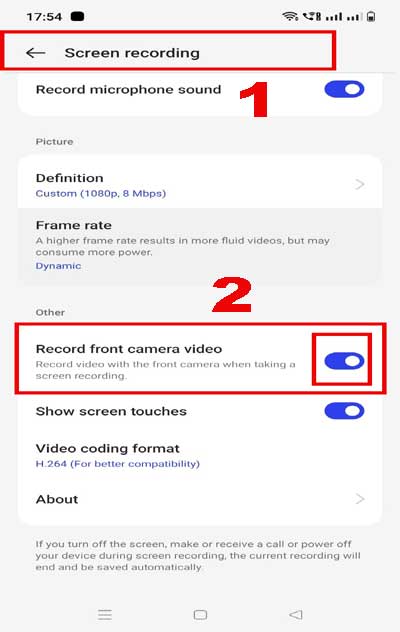
- Now Select Screen Recording Option From Notification या Smart Side Bar
और आपके मोबाइल में Recording Toolbar आजायेगा और फिर आप Screen + Camera Record, Pause , Stop कर सकते हैं , Follow Way 1 Image.
अगर Step by Step Live Demo वीडियो देखना चाहते है तो नीचे दिए वीडियो को देखें.
[2 Ways] How to Screen Record on Android | मोबाइल की Screen और Camera एक साथ Record करने का तरीका 📱 (Video):-
Conclusion :- तो अब आपने जान लिया है की आप अपने Android मोबाइल में Screen + Camera कैसे आसानी से Record कर सकते हैं , अगर अभी भी आपको कोई दिक्कत है तो आप मुझे Comment में बता सकते है , फ़िलहाल केलिए धन्यवाद्.
