क्या , आपने Wifi Internet Connection लगवाया है और आप अपने Wifi का Password Change करना चाहते है (Mobile / Laptop)? तो आप बिलकुल सही जगह आयें है क्योंकि आजके इस लेख के माध्यम से मैं आपको बताऊंगा की आप अपने Wifi का Password आसनी से कैसे Change कर सकते हैं फिर चाहे आपका Internet किसी भी Company का हो या आपका Router किसी भी Company का हो . जैसे :-
| Router Company | Internet Company | Login IP |
| TP-Link | Timbl, BSNL, Airtel, JIo Fiber , etc | 192.168.0.1 192.168.1.1 etc List Here |
| D-Link | Timbl, BSNL, Airtel, JIo Fiber , etc | 192.168.0.1 192.168.1.1 etc List Here |
| Netgare | Timbl, BSNL, Airtel, JIo Fiber , etc | 192.168.0.1 192.168.1.1 etc List Here |
| Asus | Timbl, BSNL, Airtel, JIo Fiber , etc | 192.168.0.1 192.168.1.1 etc List Here |
| Mi Router | Timbl, BSNL, Airtel, JIo Fiber , etc | 192.168.0.1 192.168.1.1 etc List Here |
| Tenda Router | Timbl, BSNL, Airtel, JIo Fiber , etc | 192.168.0.1 192.168.1.1 etc List Here |
| 2Wire | Timbl, BSNL, Airtel, JIo Fiber , etc | 192.168.0.1 192.168.1.1 etc List Here |
| 3Com | Timbl, BSNL, Airtel, JIo Fiber , etc | 192.168.0.1 192.168.1.1 etc List Here |
| etc List | Timbl, BSNL, Airtel, JIo Fiber , etc | 192.168.0.1 192.168.1.1 etc List Here |
तो चलो अब जानते है कि अपने Wifi का Password कैसे चेंज करे अपने Mobile / PC से .
इसे भी पढ़ें :-
2.) How to Change WiFi Password in Mobile (All Routers)
How To Change Wifi Password (All Routers) Steps :-
Time needed: 1 minute
Wifi ka password kaise change kare Mobile / Laptop:-
- Connect Your Mobile / Laptop To Your Wifi
सबसे पहले आपको अपने Laptop / Mobile को अपने wifi से Connect करना होगा .
- Now Open Google Chrome (Browser) And Enter Login Url / IP of Your Wifi Router
फिर आप अपने Router के पीछे लिखे Login URL / IP को अपने Browser में Type करें और उसके Login Page को ख़ोल लें , जैसा आप नीचे फोटो में देख सकते हैं .

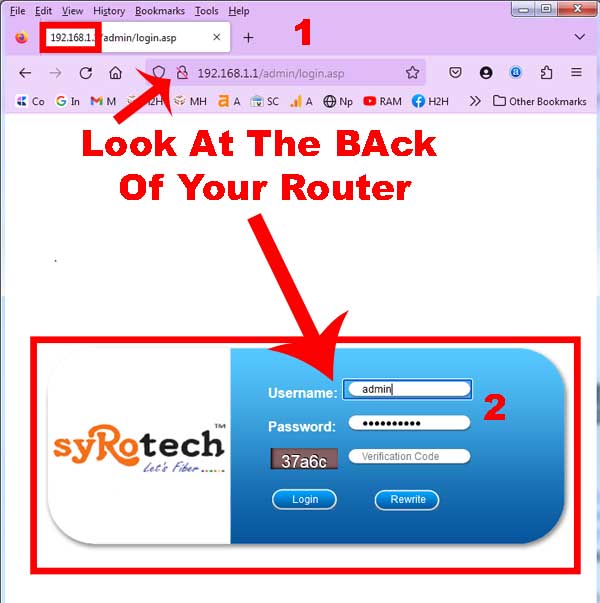
- Now Enter USERNAME , PASSWORD Written at the back of your wifi router
फिर आप अपने router के पीछे लिखे username Name और Password को Type करके captcha को भर कर Login कर लें , जैसा आप ऊपर फोटो में देख सकते हो .
- Now you Need to Select Network / Wifi Option Then Select the One Wifi Network Whose Password you Want to Change
फिर आपको Wifi के या Network के Option को ढूंढना है और फिर Select करना है .
और फिर उसके अन्दर आपको A.) 5G, (B) 2.4G का option मिलेगा आपने उस wifi को select करना है जिसका passwords आप चेंज करना चाहते हैं या direct आपको आपका wifi का नामदिख जायेगा (SSID):-
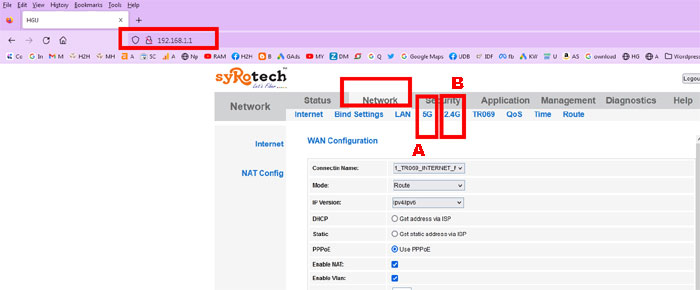
- Now you Need to Select Wlan Security / Security / Advance Option
फिर आपको अगर WLAn Security / Security / ADvance / Wifi का Option मिले तो फिर आपने उसे Select कर लेना है , जैसा आप Step 6 में दी गयी फोटो में देख सकते हैं:-
- Now You Need to Check Your Wifi Name (SSID) and Below that you will see a Password / Pre-Shared Key Option
फिर आपने Password / Pre-Shared Key Option के आगे अपना नया wifi का Password Type कर लेना है और फिर Apply Changes / Save को Select करना है .जैसा आप नीचे फोटो में देख सकते हो :-


- Now your wifi Password Has Changed , Reconnect Your Device With New Password and feel Safe And Secure
बस होगया आपके wifi का Password Change अब अपने Mobile / PC को Wifi से नए Password से Connect कर लें . और कमेंट में जरूर बताएं की आपका काम बना या नहीं ?
Conclusion :- तो आपने जाना की आप अपने Wifi का Password कैसे आसानी से चेंज कर सकते है .
अगर आपको अभी भी समझ में नहीं आया तो आप इस पोस्ट को follow कर सकते है जिसमे मैंने लगभग सभी Wifi Routers के Password को Mobile से Change करने का तरीका बताया है .
और अगर आप जानना चाहते हो की Wifi Hack होने से आपको क्या नुक्सान हो सकता है तो इस web story को जरूर पढ़ें . धन्यवाद् .
