दोस्तों क्या आप अपनी WordPress की Website / Blog में Users की Profile Picture Add करना चाहते हैं तो आप इस Post को अंत तक Follow करें , क्यूंकि आजके इस पोस्ट के माध्यम से मैं आपको बताने वाला हूँ की आप WordPress Users की Profile Picture को कैसे Set कर सकते हैं , और ये Process कैसे काम करता हैं :-
Add WordPress User Profile Picture Without any Plugin :-
दोस्तों WordPress में आप 2 तरीको से अपनी (Real) Profile Picture लगा सकते हैं . 1 .) Using Plugin 2.) Using Gravatar Account (Universal Account) .
Time needed: 2 minutes
Follow The Steps Below To Add Your Profile Picture (Avatar)
- Open Gravatar.Com On Your Browser
सबसे पहले आपको Gravatar.com को अपने Browser में खोलना है , और फिर आपको अपने उसी Email Id से Gravatar में अपना Account बनाना है जिस Email Id से आपने अपना WordPress User बनाया हैं . (क्यूंकि इसमें Email Id का ही खेल हैं जो मैं आपको नीचे बताऊंगा की क्या खेल हैं )

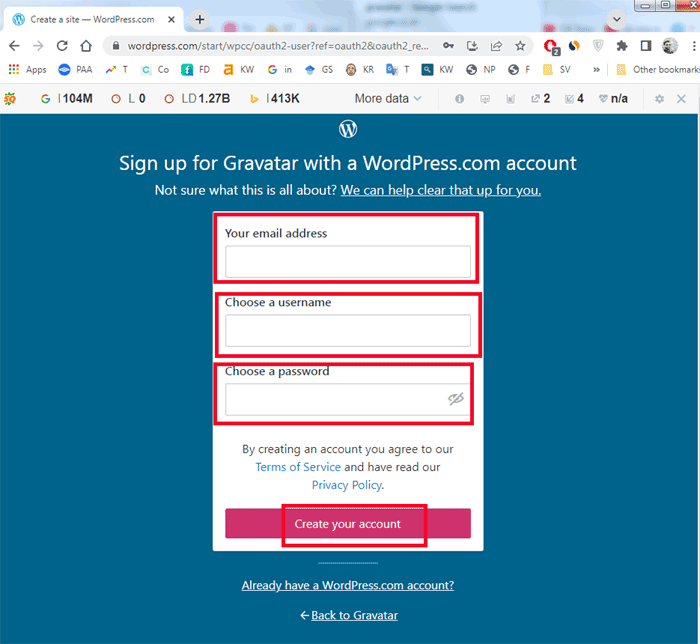
- Now Upload Your Profile Picture
फिर आपको अपनी Profile Picture को अपने Gravatar Account में Upload करना होगा , जैसा आप नीचे फोटो में देख सकते हैं :-

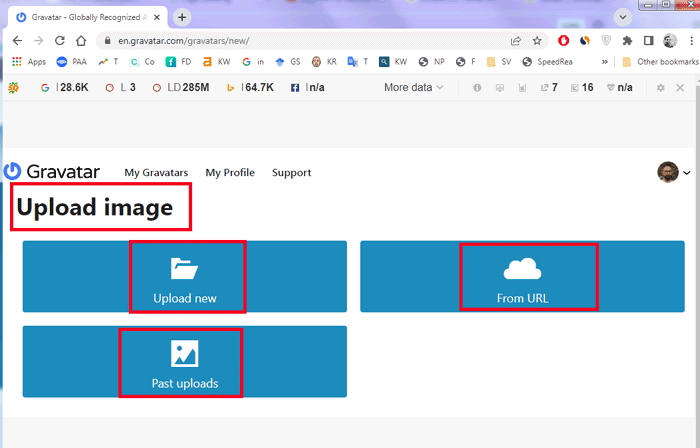
- Now You have to wait for 1 or 2 minutes to see reflection of your Uploaded Image to Gravatar इन your WordPress Website / Blog
जैसे ही आप same email id से Gravatar में अपनी Image Upload करेंगे उसके 1 या 2 मिनट बाद आपके WordPress User की Profile में Profile Picture Auto Update होजाएगी , जैसा आप नीचे फोटो में देख सकते हैं :-

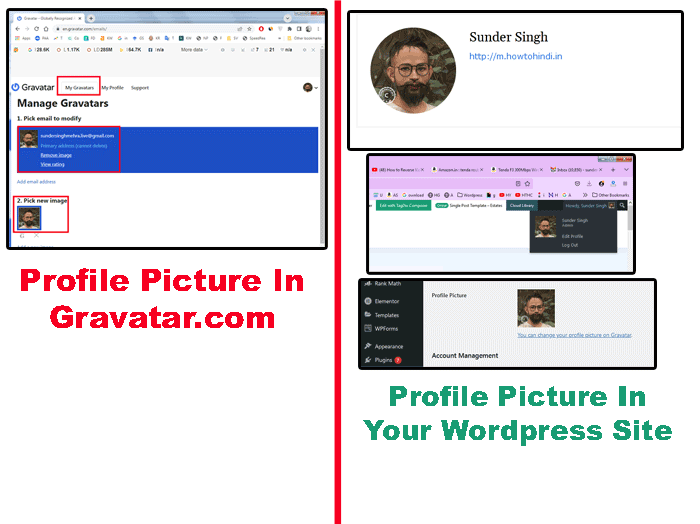
How to Add Universal Profile Picture in WordPress User Without Plugin [एक बार करो हमेशा केलिए होजायेगा ] Watch Demo Video :-
इन्हें भी पढ़ें :-
[2 Ways] Install/Update Plugins On WordPress Blog / Website (Manually + Automatically)
How to Choose Best WordPress Hosting in 2023 ऐसे खरीदें और पाए फ्री Domain & SSL
How to Delete All WordPress Comments at Once
How to Add User in WordPress Website (User Roles and Permissions)


Ok