Time needed: 1 minute
In This Article You Will Learn How To Delete All Comments (Pending , Approve, Spam) In One Click in WordPress So Please Follow The Steps Below
- How To Delete All Pending Comments at once
First Login To Your WordPress Website / Blog And Select Comments From Your Dashboards As Shown In The Image Below


- Then You Will See 10 or 20 Comments (Items In The Page) But As We Want To Delete All Comments At Once You Need To Select All Comments For Doing So
Click On Screen Option Drop down from Top Right Corner and Fill In Number Of Items (Comments) You Want To See in One Page as shown on the Image Below (Max Length =999 items) and hit apply

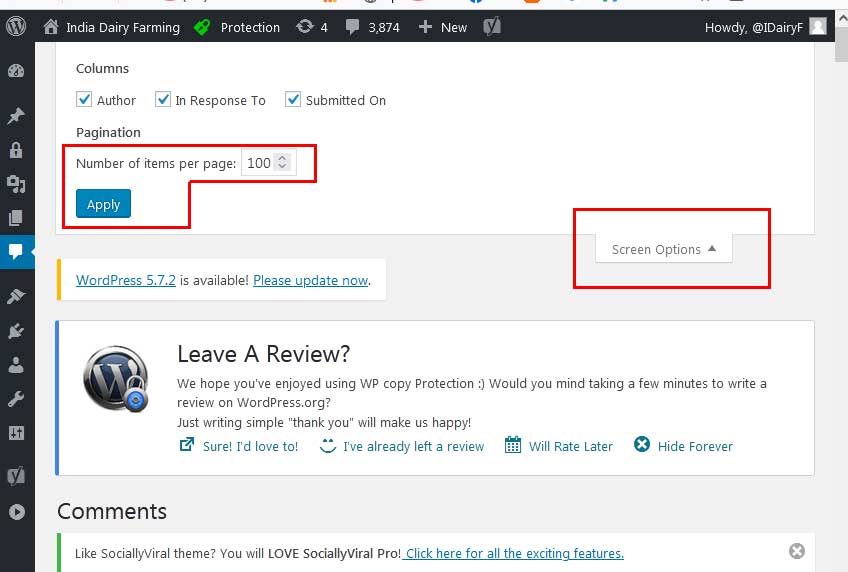
- Then Select All Comments From That Page And Perform Bulk Action (Bulk Delete)
Now This Is The Time To Select All Comments at once which You Want To Delete , Uncheck Those Comments You Don’t Want To Delete As Shown In The Image Below


- If You Are Getting A Server (Hosting) Side Error Or URL Error While Deleting All Comments At Once
Reduce The Number Of Comments From Screen Option Because May Be Your Hosting Or URL may not be able To Process That Much Request At a Time . For More Information Related Error Watch The Video Below
Step By Step Video Guide On How To Delete All Pending Comments On WordPress Blog Is Below :-
Read More Articles About WordPress If You Want To Learn More About WordPress Website Or Blog :-
इन्हें भी पढ़ें :-
[2 Ways] Install/Update Plugins On WordPress Blog / Website (Manually + Automatically)
How to Choose Best WordPress Hosting in 2023 ऐसे खरीदें और पाए फ्री Domain & SSL
How to Delete All WordPress Comments at Once
How to Add User in WordPress Website (User Roles and Permissions)

