नमस्कार दोस्तों , अगर आपने अपना e Shram Card के लिए Registration करवा लिया हैं और आप अपना e shram Card Registration के समय download करना भूल गये हैं या फिर बाद में download करना चाहते हैं तो आप बिलकुल सही जगह आये हैं , क्यूंकि आजके इस post के माध्यम से मैं आपको बताऊंगा की आप अपना e shram कार्ड अपने मोबाइल या pc में आसानी से कैसे download कर सकते हैं :-
नोट :- अगर आपकी उम्र 16-59 साल के बीच में हैं और आपने अभी तक अपना e Shram कार्ड नहीं बनवाया है तो आप सबसे पहले अपना e Shram इस विडियो को देख कर बनवा सकते हैं :- How To Make e Shram Card From Mobile Video (e shramik card kaise banaye mobile se)
e Shram Card Kaise Download Kare Step By Step Process
Time needed: 2 minutes
e Shram को Download करने का पूरा तरीका (पहले से बना हुआ e shram card कैसे Download करें ?):- अगर आप e Shram Card Kaise Download Kare ये जानना चाहते हैं तो इन steps को Follow करें :-
- सबसे पहले आपको श्रम एवं रोजगार मंत्रालय भारत सरकार की website के उस Web पेज में जाना है जहाँ से आपको आपका e Shram कार्ड Download करने का option मिलेगा
Open https://register.eshram.gov.in/#/user/aadhaar और फिर आपको इस Website में अपना mobile number और आधार Card से login करना होगा , तो अपना Aadhar में Registered mobile number enter करके captcha code डाल कर Send OTP में Click करें और फिर OTP Enter करके Submit करें , जैसा नीचे फोटो में दिखाया गया हैं :-


- फिर आपको Update Profile पेज में भेजा जायेगा और वहां पर आपसे आपका आधार कार्ड का नंबर पूछा जायेगा जिसे आपने enter करना हैं .
फिर आपको अपने आधार कार्ड को validate करने के 3 Option मिलेंगे a.) FingerPrint b.) IRIS c.) OTP , तो आप OTP को Select कर लें , और आपके आधार में registered मोबाइल नंबर पर एक otp आएगा उसे enter कर लें और फिर captcha डाल के submit कर दें और अपने आधार कार्ड को validate कर लें , जैसा नीचे फोटो में दिखाया गया हैं :-


- जैसे ही आप अपने आधार कार्ड को Validate करते हैं तो आधार कार्ड Server से आपका data उठ कर e-shram portal में आजायेगा
फिर आपको एक Check Box मिलेगा आप उसे check कर लें और फिर आपको Update E-kyc Information का button मिलेगा आपने उसपर click करना हैं, जैसा आप नीचे फोटो में देख सकते हैं :-


- फिर आपको e Shram Portal का Access मिल जायगे और फिर अगर आपको अपने e shram कार्ड में किसी प्रकार का कोई सुधार (change) करना हो या अपने e Shram कार्ड को download करना हो आपको दोनों option देखने को मिलेंगे .
आपको Downlad UAN Card को Select करना है जैसा नीचे फोटो में दिखाया गया हैं :-

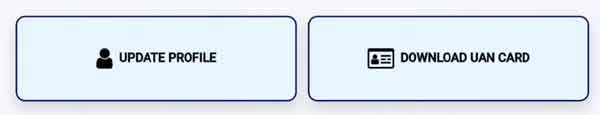
- फिर आपको Next पेज में भेज दिया जायेगा जहाँ पर आप अपना e shram कार्ड देख सकते हैं और साथ में आपको Green Color का Download UAN Card का Button मिलेगा आप उसपर click कर दें
Download UAN Card में click करके आपके Device (Mobile / PC) में आपका e Sharm Card PDF file में Download होजायेगा .
e Shramik Card Download Kaise Kare ? | e Shram Card Download Kare? ई श्रम कार्ड ऐसे डाउनलोड करे Video :-
नोट :- अगर आपको पता नहीं है की e Shram Card क्या हैं ? , कौन बनवा सकता हैं ? Registration कैसे करें , इ श्रमिक Card के फायदे और नुक्सान तो आप इस Post को Follow कर सकते हैं जिसमे आपको विस्तार से बताया गया हैं की :- e Shram Card क्या हैं ?, कौन बनवा सकता हैं ? Registration करें , फायदे और नुक्सान.

