क्या आप अपने Facebook पेज को Manage करने केलिए अपने Employs , Friends , Family Member को अपने Facebook Page को Mange करने का Full या Partial Access दे सकते है , जैसे हम अपने Youtube Channel में भी Users को Add कर सकते है ताकि चैनल अच्छे से मैनेज होपाए.
क्या होगा जब आप Facebook पेज का Full Control दे देंगे?
this person will have the same access as you. They can give or remove access for others from the Page, or delete the Page. With Facebook access of the Page, people can use the Page’s tools and insights.
Here are some examples of features that people with Facebook access with full control or partial control can manage:
- Content: Create, manage or delete any content on the Page, such as posts, Stories and more.
- Messages: Respond to direct messages as the Page in Inbox.
- Comments: Respond to comments on the Page, and edit or delete existing comments made by the Page.
- Linked accounts: Add, manage or remove linked accounts, such as Instagram.
- Ads: Create, manage and delete ads.
- Insights: Use Page, post and ad insights to analyze the performance of the Page.
- Events: Create, edit and delete events by the Page.
- Removal & bans: Remove or ban people from the Page.
Here are some examples of features that people with Facebook access with full control can manage:
- Settings: Manage and edit all settings, such as Page info and deleting the Page.
- Permissions: Give and/or remove people’s access of the Page or linked Instagram account, including others with Facebook access with full control.
- Task access: Add or remove access for people to manage your new Page.
Any action you take as the Page may be visible to anyone who helps manage it. Anyone with Facebook access to the Page is responsible for its actions, and must follow facebook’s Terms and Conditions.
Examples where people with Facebook access can manage the Page include:
- Meta Ads Manager
- Business Manager
- Meta Business Suite
- Pages Manager App (Mobile)
Steps on How to Add Admin in Facebook Page :-
Time needed: 1 minute
How to Give Facebook access to your new Page on a computer’s Browser (Chrome, Mozilla, Edge)
- Open and Login to your new Page.
सबसे पहले आप अपने Facebook पेज से Login कर लें या Facebook Page में Switch कर लें .
- Click your profile picture
फिर अपनी profile picture में click कर लें
- Click Settings and Privacy.
फिर Drop Down से Settings and Privacy o Select कर लें .
- In Settings, click New Page experience.
फिर Setting Page में Left Side पर New Page experience के Option को Select कर लें .
- Select Page access.
फिर left side से Page Access के Option को Select कर लें .
- Below People with Facebook access, click Add new.
फिर आपको People with Facebook access के नीचे उन सभी Users की List मिलेगी जिन्हें आपने पहले से add किया हो . और आपको Add New के Option को Select करना है .
- Click Next.
फिर आपको FAcebook Access का मतलब समझाया जायेगा जिसे आप एक बार पढ़ लें और फिर Next के Option को Select कर लें .
- Find the person you would want to give Facebook access to by searching for their name or email address.
फिर आपको जिसे भी Facebook Page में Access देना है उसका Facebook name, UserId, Email डाल कर उसे search करें और लिस्ट में उसकी Profile दिख जाती है तो उसे Select कर लें.
Note:- If you want to give the person Facebook access with full control, turn on Allow this person to have full control. Learn more about Facebook access.
जैसा आप नीचे फोटो में देख सकते है :-
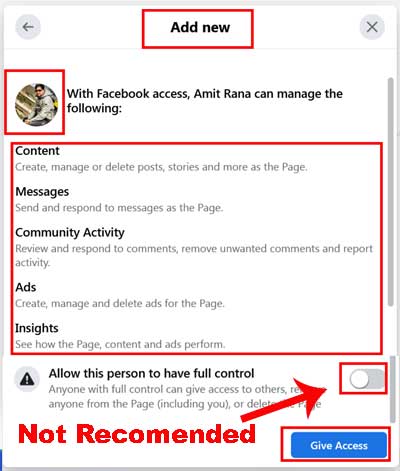
- Click Give access.
फिर आपको Give Access के Option को Select करना है .
- Enter your password to confirm Facebook access of the Page.
फिर आपको अपने फेसबुक password को डाल कर verify करना होगा .
- Click Confirm.
फिर आपको confirm करना है बस होगया आपके Facebook Page में User/ admin आसानी से add.
Conclusion:- तो आपने अब जान लिया है की facebook page me admin kaise banaye . अगर ये How To Article आपके काम आया तो आप नीचे Comment Box में कमेंट करके जरूर बताएं . और हमारा Free How To हिंदी Youtube Channel Subscribe कर लें . धन्यवाद्
