नमस्कार दोस्तों आजके इस पोस्ट के माध्यम से आप सीखेंग और जानेंगे की अगर आपको अपने Microsoft के Edge Browser की Theme को change करना है तो आप उसको आसानी से कैसे कर सकते हैं और साथ ही साथ आपको microsoft के edge browser में theme से सम्बंधित कुक्क सवालो के जवाब भी मिलेंगे और theme कैसे change करनी है इस बारे में विडियो भी मिलेगा तो पोस्ट को नीचे तक follow करें .
Does Microsoft Edge have themes?
Table of Contents
Yes , जी हाँ आपको microsoft के एज ब्राउज़र में inbuit theme मिल जाती है , जिन्हें आप फ्री में इस्तेमाल कर सकते हैं , और अपने हिसाब से अपनी मनपसंद theme भी select कर सकते हैं और जब भी बदलना चाहते हैं तो बदल भी सकते हैं .
Is there a Dark Mode for edge?
Yes, जी हाँ अगर आप अपने माइक्रोसॉफ्ट के एज ब्राउज़र में Dark Mode का इस्तेमाल करना चाहते हैं तो आप microsoft edge browser में dark theme को activate कर सकते हैं जिस से आपके laptop की battery का consumption भी कम होगा .
How do I change my edge browser color?
Follow Steps :- अगर आप अपने Microsoft के Edge Browser की theme Change करना चाहते हैं तो आप नीचे दिए हुए steps को Follow करें:-
Step by Step Guide on How to Change Microsoft Edge Browser Theme :-
Step 1.) सबसे पहले आप अपने PC / Laptop में microsoft के edge browser को launch कर लें , और फिर browser के top right corner पर 3 Dot मिलेंगे (…) उसपर click कर लें और फिर आपको dropwown में setting का option मिलेगा उसे select कर लें , जैसा नीचे फोटो में दिखाया गया हैं :-
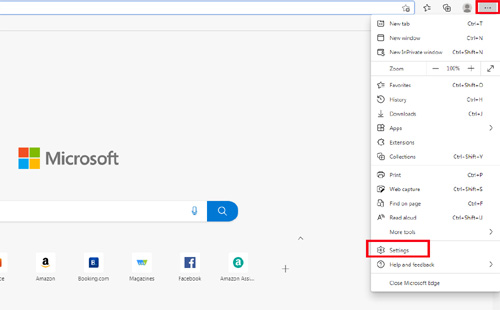
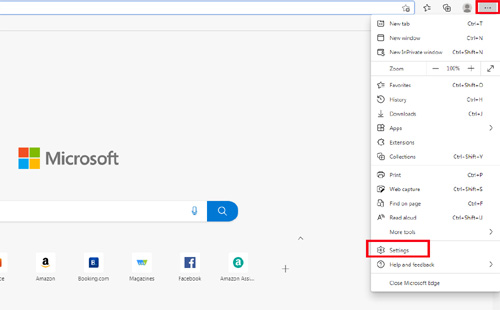
Step 2.) जैसे ही आप Setting वाले पेज में आयेंगे तो फिर आपको left hand side में nevigation बार दिखेगा और उसमे आपको एक option मिलेगा Appearance आप इसको select कर लें जैसा नीचे फोटो में दिखाया गया हैं :-
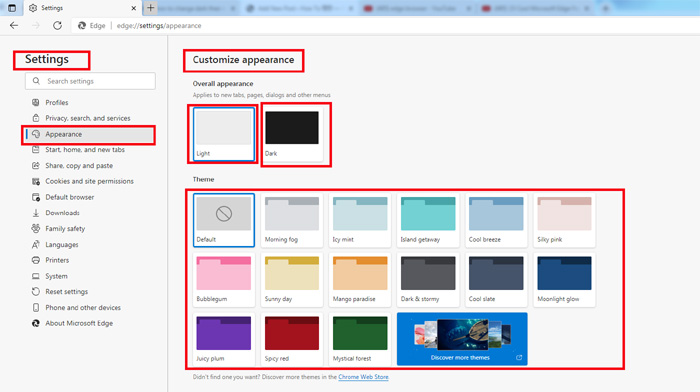
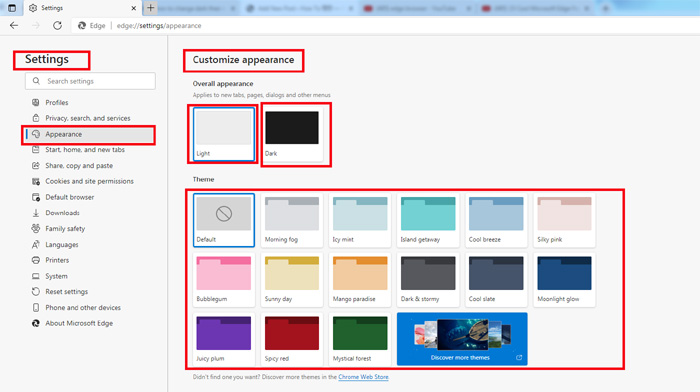
Step 3.) फिर आप Appearance वाले पेज में पहुँच जायेंगे जहाँ से आप अपने microsoft के edge browser की theme को change कर सकते हैं :- जिसमे आपको 3 option देखने को मिलेंगे :-
a.) Overall Appearance:- जिस से आप अपने पुरे browser की Appearance decide कर सकते हैं की वो Dark होगा या Light होगा .
b.) Theme :- अगर आप Colorful theme लगाना चाहते हैं तो आपको इसमें नीचे colorful theme के option देखने को मिलेंगे आप इनमे से कोई भी theme select कर सकते हैं .
c.) Discover More Themes :- अगर आपको उपर में से कोई theme पसंद नहीं आई तो आप Discover More Themes पर click करके Microsoft के server से theme को free में download भी कर सकते हैं , और फिर उस theme को use भी कर सकते हैं .
Step by Step Video Guide on How to Change Edge Browser Theme Easily :-
अगर आपको अपने Google के Chrome Browser की Theme Change करनी हैं तो आप इस step by step पोस्ट को follow करके Chrome Browser की theme बदल सकते हैं :- Change Theme on Microsoft Edge Browser (Dark / Light / Colorful)

