Friends आज की इस post में हम आपको बतायेंगे की आप YouTube की search, Watch history को कैसे delete कर सकते है “How To Delete YouTube Activity History(जाने हिंदी में)”
Chrome browser की History को delete करना तो सब जानते ही होंगे. लेकिन क्या आपने कभी YouTube की history के बारे में सोचा है. आपका Phone आपके अलावा अगर कोई और भी use करता है तो आपकी YouTube की history को देख सकता है. ऐसे में अगर YouTube की history को delete करना है तो आप क्या करेंगे. तो आइये जानते है कैसे YouTube कि search history को delete किया जा सकता है.
YouTube में 2 भागो में history save होती है. Search history और Watch history. जब भी आप YouTube में कुछ भी search करते है या फिर देखते है तो YouTube आपकी उन सारी activity को Save करके रखता है. जिससे YouTube आपको उन Activity के according आपको ad दिखा सके.
Clear all Watch History
Table of Contents
- Open youtube
सबसे पहले आपको अपने Computer या Laptop में YouTube को open करना है.
- History
अब Left side में आपको history करके एक Option दिखेगा आपको उसमे click कर देना है.


- Particular Watch history delete
अगर आप किसी एक Video कि Watch history को delete करना चाहते है तो आपको उस video के आगे cross पर click करना है. आपकी उस video कि watch history delete हो जाएगी.


- Clear all Watch history
और अगर आप सारी देखी हुई history को delete करना चाहते है तो आपको Clear all Watch history में click करना है.

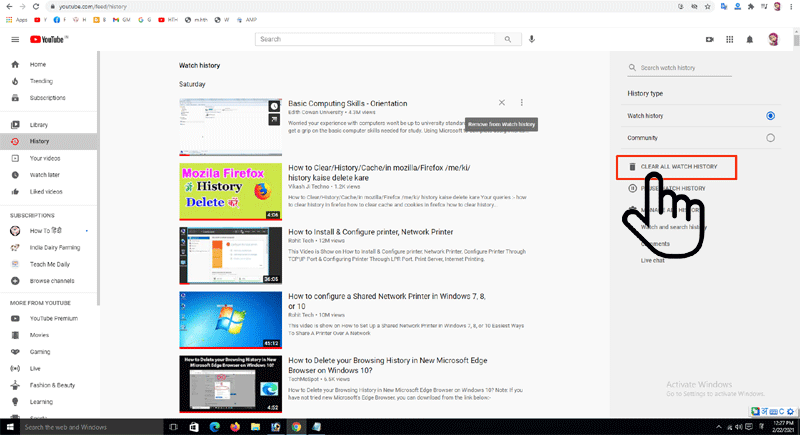
- Watch history Clear
अब आपको Clear Watch history में click कर देना है और फिर आपकी सारी watch history delete हो जाएगी.

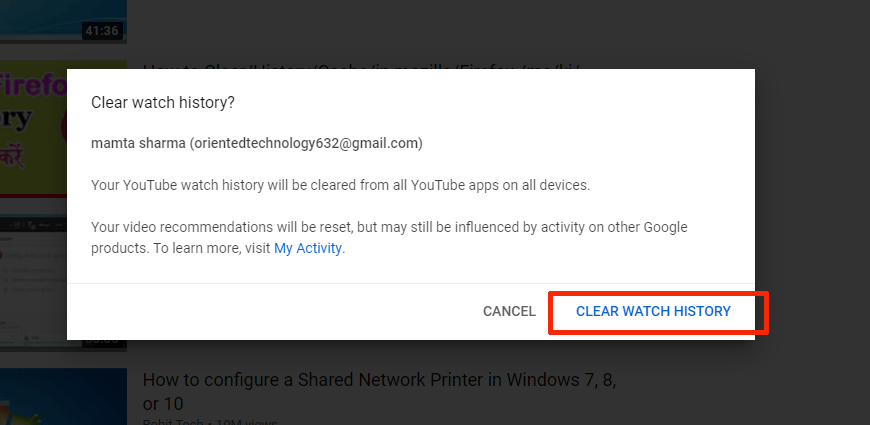
Remove Search History
- Search box
पहले आपको search box में click करना है.
- Remove
और फिर जिस भी Search history को आप delete करना चाहते है उसके सामने Remove में click कर दे फिर आपकी search history delete हो जाएगी.


YouTube all activity delete
- Manage all history
पहले आपको Manage all history में click करना है.

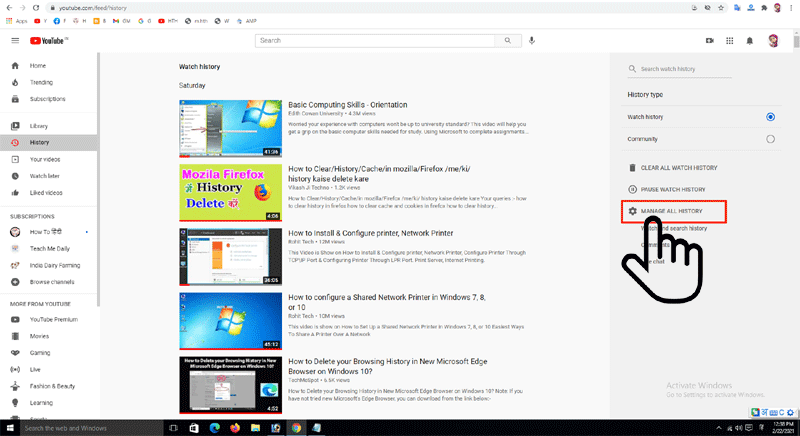
- Delete activity by
अब आपको Delete activity by में click करना है.


- Delete youtube activity
जैसे ही आप Delete activity by में click करेंगे आपके सामने एक Pop-up open होगा जिसमे आपको 4 option show होंगें.
1) Last hour- पिछले एक घंटें की history delete करना.
2) Last day- पिछले एक दिन की history delete करना.
3) All time- अभी तक की सारी history delete करना.
4) Custom range- जिस date से आप चाहे और जिस date तक आप चाहे वहा तक ही history delete करना.
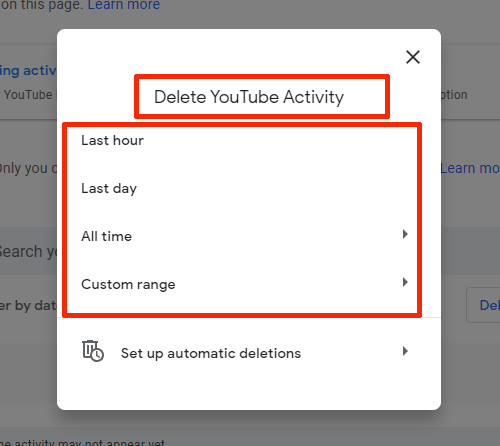
- Confirm you would like to delete the following activity
इसमें आपको delete में click कर देना है.

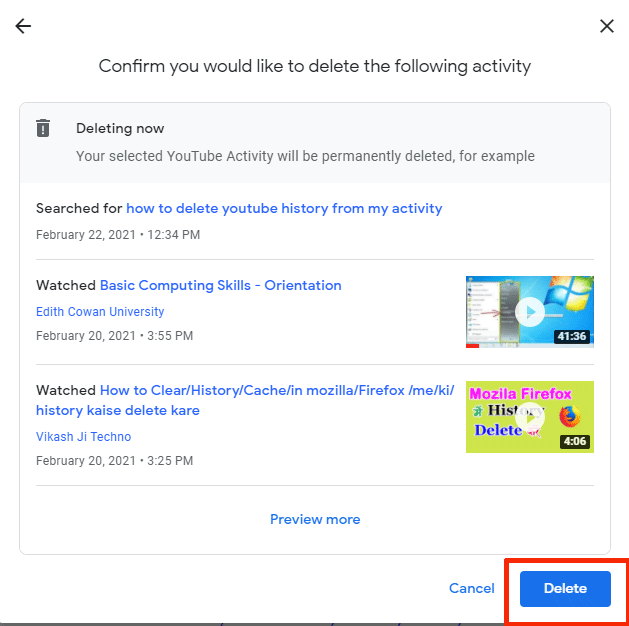
आशा करती हु की आज की Post How To Delete YouTube History (all Activity)|जाने हिंदी में आपको समझ में आ गयी होगी अगर आपको youtube से related कुछ और जानना है तो आप हमे नीचे Comment box में बता सकते है और साथ में अगर आप हमे कोई सुझाव देना चाहते तो आप वो भी comment box में दे सकते हैं.
इन Post को भी जरुर पढ़ें
Delete LinkedIn Account Permanently
How to Delete Paytm Account Permanently in hindi ?
How to apply for Fastag using Paytm
Fastag- Fastag Recharge कैसे करे (जाने पूरी जानकारी हिंदी में)

