दोस्तों क्या आप अपने यूट्यूब चैनल के सब्सक्राइबर काउंट को लाइव अपने मोबाइल फोन या फिर कंप्यूटर लैपटॉप पर देखना चाहते हैं, तो आप बिल्कुल सही जगह आए हैं.
क्योंकि आज के इस पोस्ट के माध्यम से मैं आपको बताऊंगा कि आप अपने यूट्यूब चैनल के सब्सक्राइबर काउंट को लाइव कैसे देख सकते हैं, तो इस पोस्ट को अंत तक पढ़े.
इसे भी पढ़ें :- How to Hide Subscribers on Youtube in Mobile | यूट्यूब सब्सक्राइबर कैसे छुपाए मोबाइल से तुरंत
[Way 1] See Live Subscriber Count On PC/Laptop (Browser)
Time needed: 1 minute
How to see live subscriber count Step by Step on Mobile
- Open Browser and Login to Youtube.com
सबसे पहले आप अपने ब्राउज़र में youtube.com खोलें उसके बाद आप लोग अपने उस चैनल से लॉगिन कर ले जिस चैनल के सब्सक्राइबर अकाउंट को आप देखना चचाहते हैं.
- Now Access Youtube Studio
फिर आप अपनी प्रोफाइल पिक्चर पर क्लिक करें और यूट्यूब स्टूडियो को खोल ले . और यूट्यूब स्टूडियो के डैशबोर्ड पर पहुंच जाएं.
- Now Select Analytics Option From Your Studio Dashboard
फिर आप Analytics के ऑप्शन को सेलेक्ट कर ले, जैसा आप नीचे दिए गए फोटो में देख सकते हैं :-
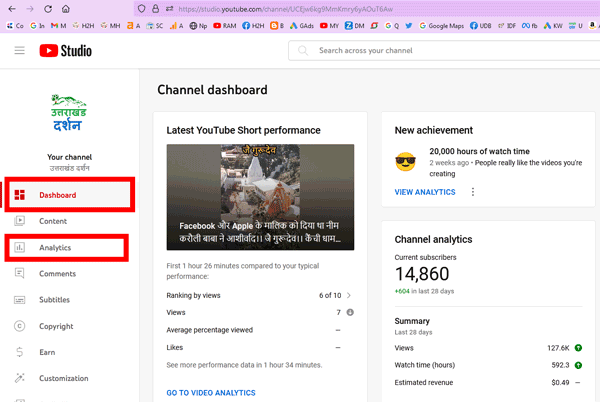
- Now Select the “SEE LIVE” Count Option From right
फिर आपको दाई और “SEE LIVE COUNT” का ऑप्शन मिलेगा आप उसको सेलेक्ट कर ले , जैसा आप नीचे दिए गए फोटो में देख सकते हैं :-
- Now You can see Live Subscriber Counter of your Youtube
बस होगया अब इस पोस्ट पर कमेंट करके बताये की आपका काम हुआ या नहीं ?
[Way 2] See Live Subscriber Count On Mobile& PC :-
YouTube subscriber count को विसतार से समझे :-
आपके audience आपके subscriber की संख्या का संक्षिप्त संस्करण देख सकते हैं। आपके चैनल के subscribers की संख्या के आधार पर यह subscribers संख्या कम हो जाती है।
| If you have… | then your subscriber count updates for every: |
| Less than 1,000 subscribers | 1 new subscriber |
| 1,000–9,999 subscribers | 10 new subscribers |
| 10,000–99,999 subscribers | 100 new subscribers |
| 100,000–999,999 subscribers | 1,000 new subscribers |
| 1,000,000–9,999,999 subscribers | 10,000 new subscribers |
| 10,000,000–99,999,999 subscribers | 100,000 new subscribers |
| 100,000,000–999,999,999 subscribers | 1,000,000 new subscribers |
How your subscriber count will be displayed :-
| For example, if you have… | then your subscriber count is: | Your next subscriber count will be: |
| 123 subscribers | 123 | 124 |
| 1,234 subscribers | 1.23 K | 1.24 K |
| 12,345 subscribers | 12.3 K | 12.4 K |
| 123,456 subscribers | 123 K | 124 K |
| 1,234,567 subscribers | 1.23 M | 1.24 M |
| 12,345,678 subscribers | 12.3 M | 12.4 M |
| 123,456,789 subscribers | 123 M | 124 M |
Conclusion :- तो दोस्तों आपने जाना की आप अपने Youtube Channel के Live Subscriber Count को बिना किसी Third Party Website और App के कैसे अपने Mobile और PC से देख सकते है , पोस्ट / विडियो पसंद आया तो कमेंट करके जरूर बताएं . धन्यवाद्.
MAA YE DEKH MAINE KYA KAR DIYA 🥵
#danishzehen🥺🥺🥺🥺🥺