क्या आपका बैंक Account Bank of Baroda में हैं और आप अपने बैंक account को अपने मोबाइल फ़ोन से चलाना और मैनेज करना चाहते हैं तो आप बिलकुल सही जगह आये हैं , क्यूंकि आजके इस पोस्ट / Video के माध्यम से मैं आपको बताने वाला हूँ की , आप अपने Bank of Baroda के Account में Mobile Banking Registration and Activation कैसे कर सकते हैं बिना ब्रांच जाये . ताकि आप अपने BOB account से Money Transfer , BOB ATM PIN Generation / Activation , Sukanya Samriddhi Account Management , BOB Account Transfer to Another Branch , Download BOB Bank Account Statement , BoB Bank Virtual Debit Card Online Apply / Manage , Apply for New ATM Card in Bank of Baroda जैसे काम अपने मोबाइल से ही कर पाएं .
Complete Process of BoB Mobile Banking Activation = Register (Using 3 Medium Below) + Activate (Using BOB Mobile Banking App ==>> BOB World)Bob World Login Problem ? :-
Table of Contents
अगर आप पहले से अपने मोबाइल में या पुराने मोबाइल में बैंक of baroda की मोबाइल banking app BoB World या Bob Mconnect का इस्तेमाल करते थे लकिन अब आप किसी भी बैंक और Baroda की Mobile banking app में login नहीं कर पारहे हैं , या आपका account block होगया हैं तो भी आप इन steps को follow करके अपने bob account में मोबाइल banking को De-Register या Direct Register करके Activate कर सकते हैं .
De-register BOB Mobile Banking If Your Account Is Block ?
अगर आपका मोबाइल banking account किसी कारणवस् block होगया हैं तो :-
1.) नजदीकी बैंक of Baroda ब्रांच जाये और उन्हें मोबाइल banking DeRegistration और Registration की Applicationदें और फिर वो आपके मोबाइल banking account को Deregister कर देंगे और फिर रजिस्टर कर देंगे और फिर आपके रजिस्टर मोबाइल नंबर में एक pin आएगा उसे रखे और नीचे दिए Mobile Banking Activation Process को Follow करें .
2.) आप सबसे पहले अपने ATM Card को लेकर किसी नजदीकी Atm Machine में जाये और अपने Card को Insert करें और फिर Select करें Select “M-Connect /BOB World (Mobile Banking) option और फिर De-Registration option को select करें जैसा नीचे फोटो में दिखाया गया हैं :-


[3 Ways ] Now you Need to Register Mobile Banking in your Bank Account
Follow any One
[Way 1] You Can Register for Mobile banking Using Internet Banking Follow steps as shown in Image Below:-
अगर आपके पास अपने BOB Account का Internet Banking Account हैं तो आप उसका इस्तेमाल करके भी मोबाइल Banking को बैंक of Baroda में आसानी से नीचे दिए Steps को Follow करके कर सकते हैं :-
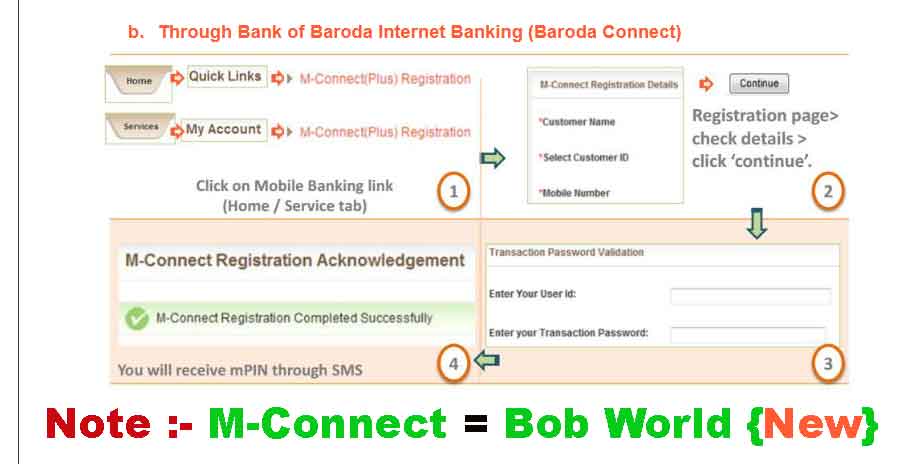
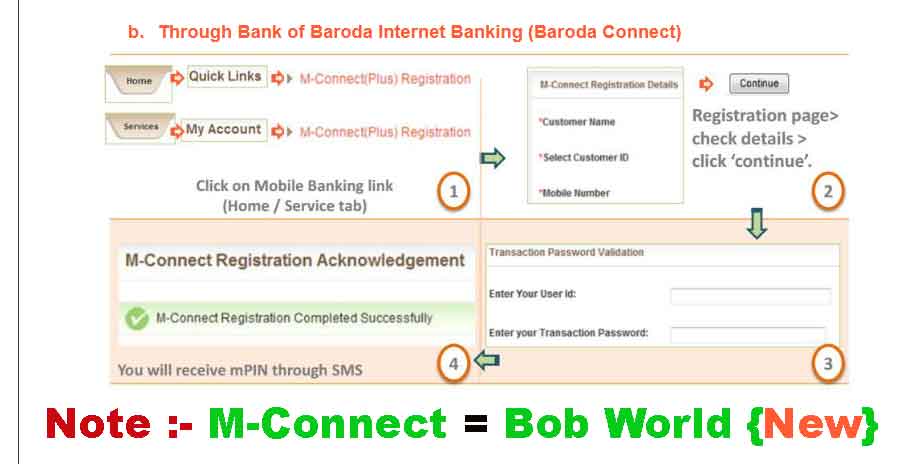
[Way 2] Register for Mobile banking Using Branch :-
Submit a simple form to your base branch and Your base branch will register you for Mobile Banking (BOB World).
आप अपने बैंक की ब्रांच में जाये और उन्हें मोबाइल banking Registration का फॉर्म दे दे और वो आपके BOB Account में मोबाइल Banking को Register कर देंगे और आपके पास एक Pin आएगा SMS में और वो पिन एक्टिवेशन के समय काम आएगा .
[Way 3] Register for Mobile banking Using ATM Machine:-
अगर आपके पास Bank Of Baroda की Internet banking नहीं हैं और आप अपने account में मोबाइल banking को Register करने केलिए बैंक ब्रांच भी नहीं जाना चाहते तो घबराना नहीं हैं , अपना ATM Card पकड़ना हैं और किसी नजदीकी BOB ATM Machine में पहुँच जाना हैं और फिर :-
Step 1 .) अपने ATM Card को ATM Machine में Insert करना हैं .
Step 2.) फिर आपको दिए गए Options में से “M-Connect /BOB World (Mobile Banking) Option को select करना हैं , जैसा आप नीचे फोटो में देख सकते हैं :-


Step3.) फिर आपको screen में दिए गए option में से Registration option को select करना हैं , जैसा आप नीचे दिए फोटो में देख सकते हैं :-


Step 4.) फिर आपको अपना BOB Account में Registered मोबाइल नंबर enter करना हैं और फिर Press If Correct Option को select करना हैं , जैसा आप नीचे दिए फोटो में देख सकते हो :-
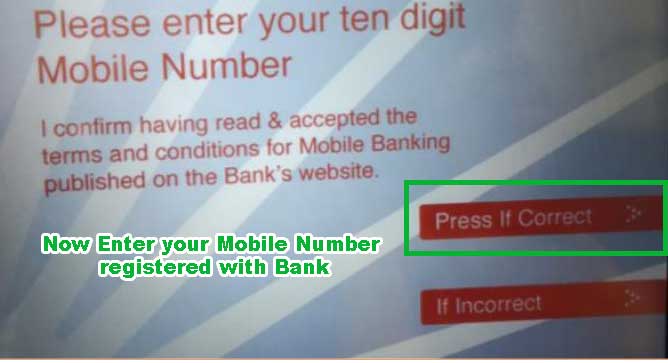
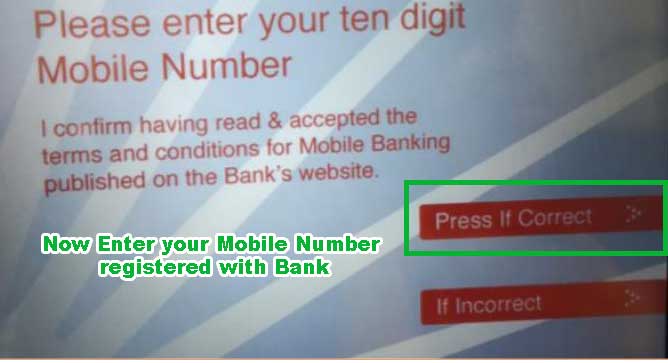
Step 5.) Select the Account Type :- फिर आपको अपने account के type को select करना हैं , अगर आपका बैंक account Saving ((बचत खाता)Maximum) हैं तो सेविंग select कर लें और अगर Current (Business (चालू खाता )) account हैं तो current select कर लें , जैसा आप नीचे फोटो में देख सकते हो :-


Step 6 .) Mobile Banking Registration will be successful and mPIN will be delivered via SMS on Registered
Mobile Number . अब आपका Bank of baroda में Mobile Banking Registration का Process complete होजायेगा और आपके Registered मोबाइल नंबर में Activation Pin आजायेगा जो अभी Activation में काम आएगा .(Bob mobile banking login pin reset Successfully)
Activate Bank Of Baroda Mobile Banking Using BOB World App (Final) :-
अब अगर आपने उप्पर बताये गए 3 तरीको में से किसी भी एक तरीके का इस्तेमाल करते हुए अपना मोबाइल Banking Register कर लिया हैं और आपके Mobile Number पर Mobile Banking Activation key आगई है जैसा आप नीचे फोटो में देख सकते हैं :-


तो अब आपको अपने मोबाइल में बैंक of Baroda की Mobile Banking App को Download करके install करना हैं और नीचे दिए गए विडियो में बताये गए steps को follow करना है :-
[BoB World] How to Register & Activate Mobile Banking in Bank of Baroda (BoB World Login Kaise Kare) Video :-
नोट :- अपना App Login Pin और Transaction Pin अपने हिसाब से Encrypt करके याद ना होने तक लिख लो , क्यूंकि इसका इस्तेमाल Transaction करते समय ही याद
रहता हैं और हम भूल जाते हैं जब हमे इसका Frequently इस्तेमाल नहीं करते . [3 Ways] Register & Activate BoB Mobile Banking [BOB World] Video
Bank of Baroda Share Price Today: Is It a Good Time to Buy?
Forgot BOB Internet Banking USER Id & Password ? Retrieve Now

